1/17




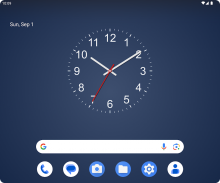




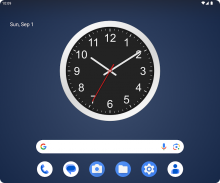
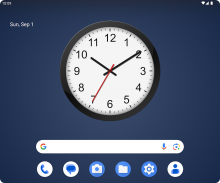



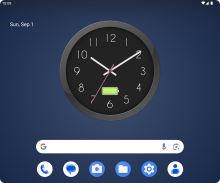





Clock
27K+Загрузки
6.5MBРазмер
1.8(19-11-2024)Последняя версия
ПодробностиОбзорыВерсииИнформация
1/17

Описание Clock
Вы можете изменить каждый аспект внешнего вида часов, от цвета до формы цифр, и даже добавить собственное фоновое изображение.
Размер виджета можно изменить, поэтому вы можете сделать его настолько большим или маленьким, насколько захотите.
Часы также могут отображать дату и уровень заряда батареи.
Вы можете иметь несколько виджетов с разными часовыми поясами.
Есть рабочая секундная стрелка, которую при желании можно отключить.
Вы можете установить часы в качестве живых обоев, которые также будут видны на экране блокировки.
Clock - Информация об APK
Версия APK: 1.8Пакет: com.egert.clockНазвание: ClockРазмер: 6.5 MBЗагрузки: 1KВерсия : 1.8Дата выпуска: 2024-11-19 11:42:26Минимальный размер экрана: SMALLПоддерживаемый процессор:
ID пакета: com.egert.clockПодпись SHA1: C5:C9:44:BE:49:9F:6D:0C:C3:CB:E5:EF:83:8E:BA:F6:F4:D6:8E:61Разработчик (CN): Egert LattemaaОрганизация (O): Расположение (L): Страна (C): Штат/город (ST): ID пакета: com.egert.clockПодпись SHA1: C5:C9:44:BE:49:9F:6D:0C:C3:CB:E5:EF:83:8E:BA:F6:F4:D6:8E:61Разработчик (CN): Egert LattemaaОрганизация (O): Расположение (L): Страна (C): Штат/город (ST):
Последняя версия Clock
1.8
19/11/20241K загрузки6.5 MB Размер
Другие версии
1.7
9/9/20241K загрузки6.5 MB Размер
1.5
17/7/20181K загрузки3.5 MB Размер
1.3
12/4/20171K загрузки3.5 MB Размер
1.0
3/12/20161K загрузки3.5 MB Размер



























